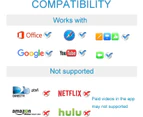Digital AV Adapter Lightning To HDMI Adapter 1080P with Lightning Charging Port compatible with Select IPhone (White)

How To Use: The HDMI adapter must be connected to power source to function.Connect the HDMI cable to the Digital AV Adapter, then connect the adapter to an AC adapter via a lightning to USB cable, finally plug the lightning into iPhone, iPad, iPod.Please choose "trust" and wait 8-10 seconds^
Plug And Play: Easy to use, fast and stable connection, automatic mirroring. No need any APP & Personal Hot spot or WIFI, No need to adjust the Mirror of iPhone/iPad ( Please Note: 5V 1A USB Charging cable MUST be plugged before use ).^
Apps Supported: YouTube,IDMB,Quickflix,Family On TV, ABC, NBC, FOX and local videos. NOT work with Apps with HDCP copyrights protection like Netflix, Amazon video, HBO go, HULU, Honda motor.^
Compatible Device: This adapter compatible with multiple devices, such as iPhoneXR/XS/XS Plus,iPhone8/8 Plus,iPhone7/7 Plus,iPhone 6s / iPhone 6s Plus, iPhone 6 / 6 Plus, Pad Air/mini/Pro, Pod touch(5th Generation), Support iOS 11 and before - No APP Needed.^
What You Get: HDMI Adapter. After-sales-If you have any questions about our products, please contact us in time.